Top 10 PC benchmark software
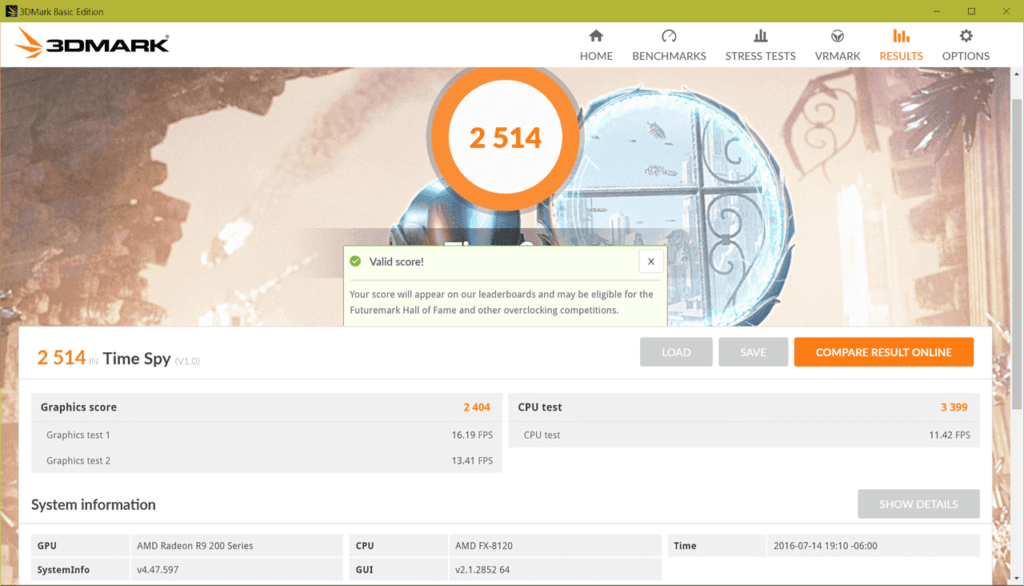
Benchmarking is a methodology to make screenshots and records of your computer’s performance. The software is needed to track the performance of hardware, issues, and much more. It allows people to make changes in your hardware and while you are doing Benchmarking, you need to be really careful as the process is very complex. A lot of software developed for benchmarking are present in the market and some of them are free to use.
This software is made to check how your computer is working, assess performance and normal people working on the computer can also take advantage of these benchmarking tools.
Benchmarking software made it easier for non-technical persons to troubleshoot your computer and allows you to manipulate hardware through software. However, this software is a little bit tough to use. Here, there is top 10 benchmarking software for the computer you can use them as your need and make your PC’s performance better than ever before.
Top 10
1.3DMark
3DMark is a benchmarking software that is best suited for gaming benchmarks that handle overlockers. It is a paid software to do benchmarking and also it offers a free trial version to check whether it suited your requirements or not. However, it is very expensive to buy and use for benchmarking.
Following are some major features of 3Dmark which you should know:
- Paid benchmarking Software
- Allows you stress testing
- Assess your PC’s performance while gaming
- Download on Steam
- Looped benchmark
- Stability checker of overclocking by stress test
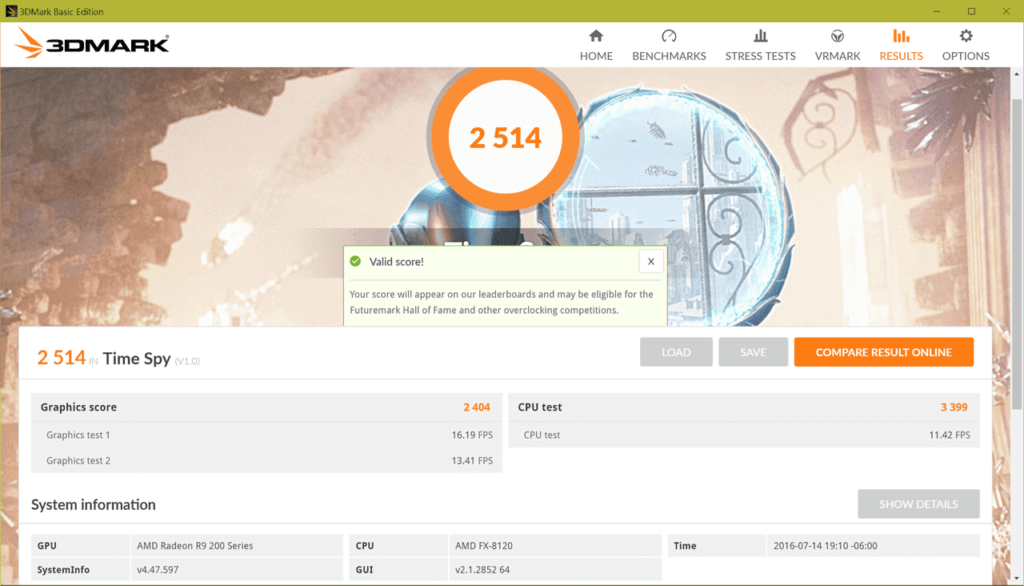
2. HVMonitor
It allows you to monitor hardware performance without any cost. If you are on no budget, this is the best software for you. However, keep in mind, although it is totally free so it lacks benchmarking techniques. It is a very common tool between gamers. HVMonitor is a benchmarking software with the very simplest interface, and helps you to record; power consumption, clock speed, fan speed, and much more. The paid version is also available.
Following are some major features of HVMonitor which you should know:
- Lightweight
- Gives you real-time updates
- Very Simple
- 20 Remote Connections
- Free Updates for up to 2 years.

3.AIDA64 Extreme
It is a software very famous in GPU benchmark and it gives very precise details about your computer. You can export the collected information in different formats like XML, HTML, and much more.
Also, the software gives you the functionality to show data on external devices like LCD and VFD.
Following are some major features of 3AIDA64 Extreme which you should know:
- Detailed Information up to 50 page
- Detailed Information about computer internals
- Analysis of RAM bandwidth
- Panel for graphs and sensor data images.

4.Geekbench
It is the benchmarking software best suited for windows. The application is paid and you need to buy a license to use it. Android, Linux, and iOS users can also use this software for benchmarking. Geekbench allows users to use a lot of API’s and by buying the package you can use the application on three devices.
Following are some major features of Geekbench which you should know:
- Allows you for comparing cross-platform like Android versus iOS and MAC versus Windows.
- Argument Reality Support
- Tests based on Machine Learning and Augmented Reality
- Professional Software

5.CPU-Z
It is one of the top free software used for benchmarking your computer. It allows you to get details about your computer’s hardware components. It gives you information about RAM, motherboard, cards, and much more in your computer’s hardware.
Following are some major features of CPU-Z which you should know:
- Gives you detail about your CPU
- The toolbar is build-in
- Covers everything from graphic cards to hardware models and manufacturers
- Export details in a text file and save it

6.Speccy
It is a famous software for computer hardware configuration, with a very simplest interface. It is a very popular software among gamers and streamers to check their computer’s hardware.
Following are some major features of Speccy which you should know:
- Check all drivers and the components
- Information specifically about hardware’s components
- Details about the speed of the fan, voltage, and much more.
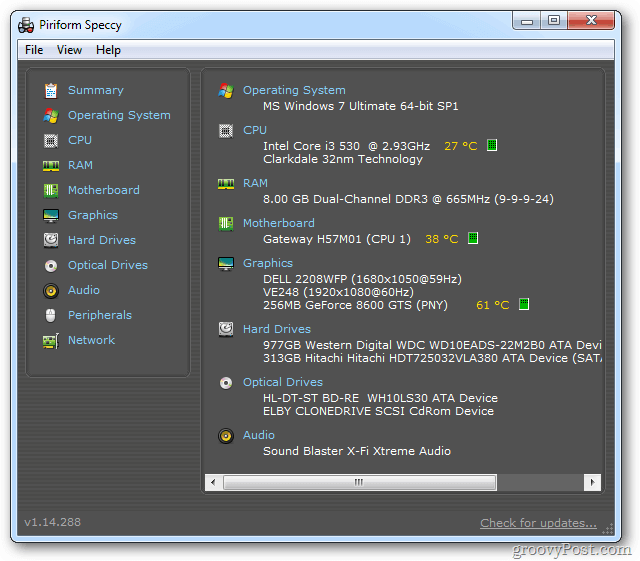
7.UserBenchmark
If you are looking for an all-rounder software that covers everything about benchmarking, UserBenchmark is the only option for you.
The software comes up in both free and paid versions. The free version includes information collection about RAM, CPU, SSD, HHD, and also benchmark your USB to check which hardware is as per your demands.
Following are some major features of Benchmark which you should know:
- Focus on How to Improve Performance
- Free
- Paid Upgrades available
- The software pinpoints the exact place where performance lacks

8.Cinebench
If you are looking for benchmarking software for evaluating CPU performance, Cinebench is the best option for you. It uses image rendering tasks. Cinebench gives you comprehensive details about the core of the CPU to the end level.
Following are some major features of Cinebench which you should know:
- Best suited for high-end systems
- Real-world performance tests
- Free of cost
- 4D image rendering tests for CPU performance

9.PassMark
It is one of the top-rated benchmark applications which allows you to compare similar PC’s performance. GPU performance tests are taken by the video card to check directly from the USB drive.
Following are some major features of PassMark which you should know:
- Disk Speed Checker
- Vidoe Card Speed Checker
- Network Speed Checker
- Enable TCP/IP protocol
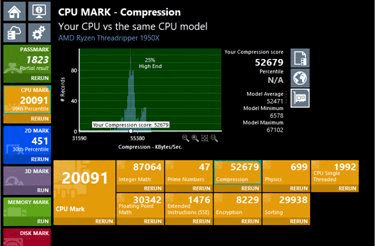
10.MSI Afterburner
If you want to overlock your GPU, this is one of the top applications found in the market. Users who are looking for software that can overlock your GPU very safely. However, it does not give any support to the CPU benchmarking. It gives you details about your hardware specifications.
Following are some major features of MSI Afterburner which you should know:
- Measurement of real-time performance
- Ability to overlock Graphic Card
- Calculate Voltage, Clock Speed, and fan

I hope that you like the article and after reading the details given above is enough for you to choose, which application is found good to your specifications, needs, and requirements and you will find the best benchmarking software.


