Top 10 iOS Emulators

Emulators are the most interesting fun software we have ever come across. They let me use software from different platforms in a single place or system. For example, you can play those games on your computer which were only released for the old PSP. Apart from this, you could use a different Operating System on your device. Emulators come in handy when you have to reduce the gap between devices. So, here I have a list of the Top 10 iOS Emulators.
Table of contents
1. Appetize.io

Appetize.io lets you run your native mobile apps on your browser. You just need to upload the app through their website or API. Customer support is always ready to act on your request and keeps the app up to date. It can be embedded into any HTML with an iFrame. The software is also available to stream through any browser. Features included in this software are that all visual and styling aspects of Appetize.io can be customized, the branding of the software is removed automatically, you may use your custom URL, you can customize device frames, etc.
2. Ripple

Ripple is a browser-based emulator that does its job in the form of a web extension. You can run your iOS apps on chrome without any complications. Ripple has got a very simple-to-use user interface. The size of the software is very small and runs without any complications. It has also got a wide range of test support.
3. Air iPhone

Air iPhone reproduces the graphical user interface of the iPhone. This software creates a good replica of the iPhone in terms of looks rather than replicating the hardware to its full extent. Air iPhone runs on Adobe Air. With this software, you can enjoy the premium iOS experience on your windows pc.
4. TestFlight

TestFlight emulator is an official Apple software that helps developers test beta versions of their apps. You can even add clips using the TestFlight app. Since it is an Apple product it is only compatible with Apple devices like iPhone, iPad, or iPod touch running iOS 8 or later. For adding clips you need iOS 14 or later and iMessage apps and sticker packs require iOS10 or later. Using this software you can invite users to check your beta version to collect feedbacks about your app and make it even better. You can create enhanced groups and add testers to them.
5. Electric Mobile Studio
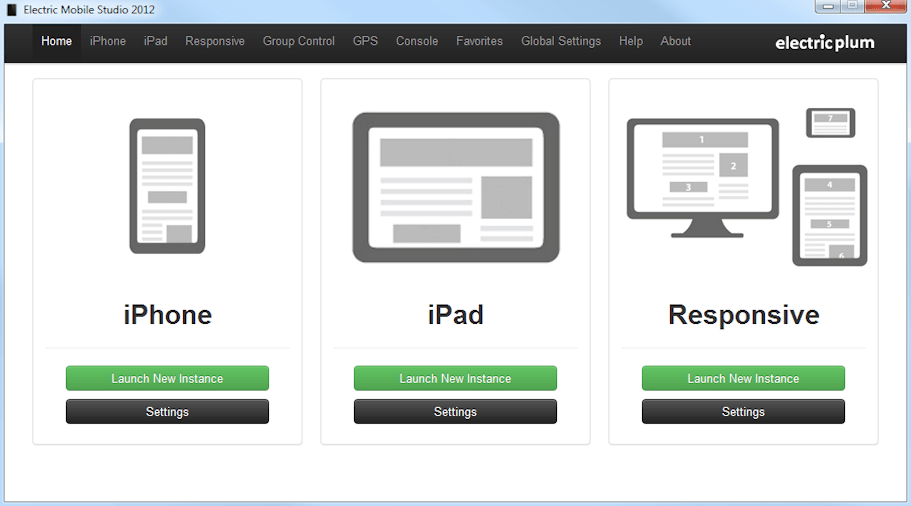
Electric Mobile Studio is a windows friendly software that is generally used for web development, profiling, and testing. The pricing for this mobile web professional software starts at $39.99. Electric Mobile Studio provides you with responsive design tools for hyper-productive design, prototyping, and testing. This software has features like Microsoft visual studio 2012, 2013, and 2015 integration, multi-instance iPhone and iPad Web Simulation for Windows with group control, a powerful command palette, html5 feature control for making sure your site or app degrades gracefully, integrated web inspector and debugger, integrated GPS simulation, streamlined support for adding favorites.
6. Remote iOS Simulator for Windows
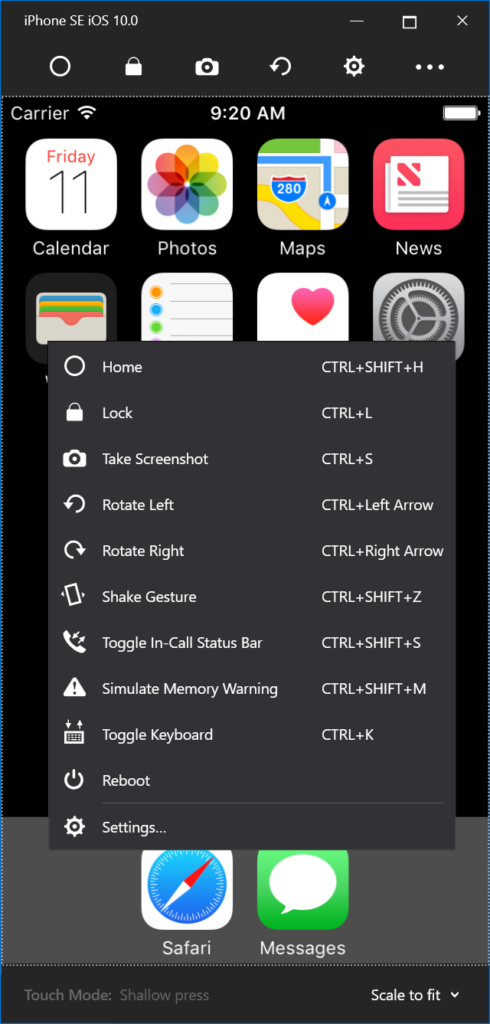
The remote iOS simulator for windows is software from Xamarin. The software is used to test apps made for iOS on a Windows system. This is another app testing software that is capable of performing operations on most iOS apps. It is a free iOS emulator. The apps you test on the iOS emulator online are displayed in windows alongside Visual Studio 2019 and Visual Studio 2017.
7. iPadian

iPadian is the best iOS emulator for Windows and Mac. It is an iPad simulator as well. The pricing for iPadian is $25. The software brings many Apple features onto a different operating system, which means you can use Siri, iMessage, Apple App Store on your laptop. Many Apple fans cannot afford iPhones or maybe not the latest flagships in the market this is why this software has a huge number of downloads and daily active users. Using iPadian won’t slow you down on switching to your original operating system that is done quite swiftly.
8. Smartface

Smartface in-browser emulator supports almost all frameworks, like Objective-C, Swift, Java, Kotlin, React Native, Ionic, Cordova, and many more. It allows iOS development for windows with a complete set of iOS development tools. It is based on an in-browser mobile device-based platform. You can run iOS as well as Android apps in the browser. There is no need for a physical device, you can run any compatible iOS and Android app online in a wide range of OS versions and devices. Some features to be mentioned are a wide range of devices & OS versions, diverse framework compatibility, and instant access on any OS, build the app online or upload binary, suitable for all use cases, full-featured emulators.
9. iMame

iMame is an emulator specifically designed to run games and software from different platforms on your system with ease. You can run iPhone apps and games on your PC. MAME stands for Multiple Arcade Machine Emulator. It is free software that needs low resources and power consumption.
10. MobiOne Studios
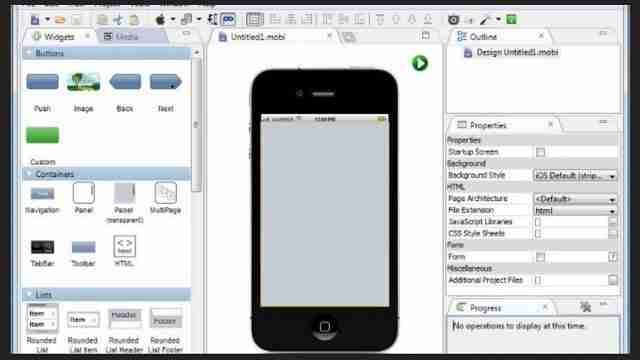
MobiOne Studios is an abandoned software but still is one of the best when it comes to running iOS apps and games on Windows PC. The software supports most of the devices and gives you access to run most of the iOS apps and games with ease. The user interface of this software makes you feel like you are using a real iPhone or an iOS device. It is also possible for you to test your apps on this emulator and switch between platforms.
Though emulators are all fun to use the software has its cons as well, like slowing down the program it is emulating or sometimes it is even illegal to use emulators for some software. However, for the most part, emulators are the best when you want to experience different programs from different eras or a different device, or run a program anywhere.
These are the top and the best 10 iOS emulators.


